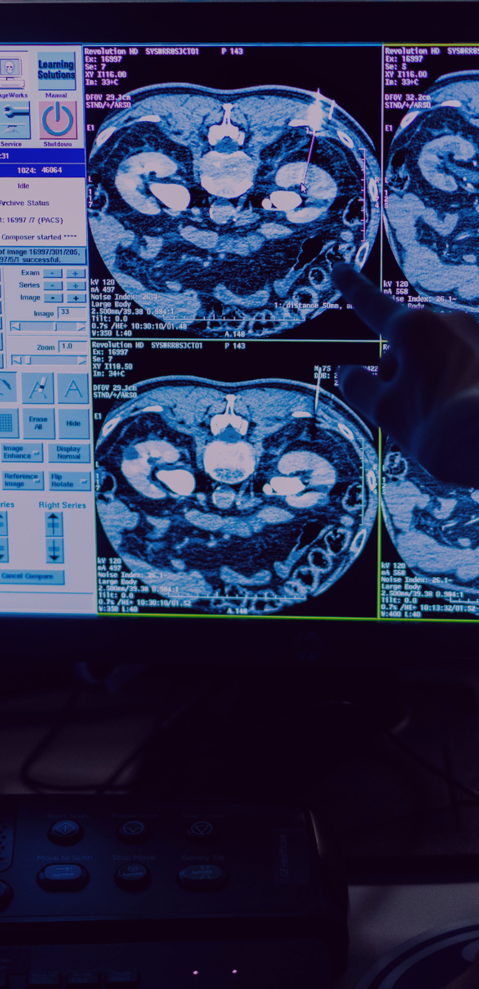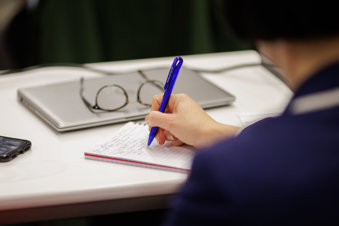RCR response to NHSE data release on diagnostic imaging times
The latest NHS diagnostic imaging data highlights a concerning reality: over three-quarters of a million patients waited a month or more for their scan results in 2023, with over 170,000 emergency scans waiting over 28 days to be reported